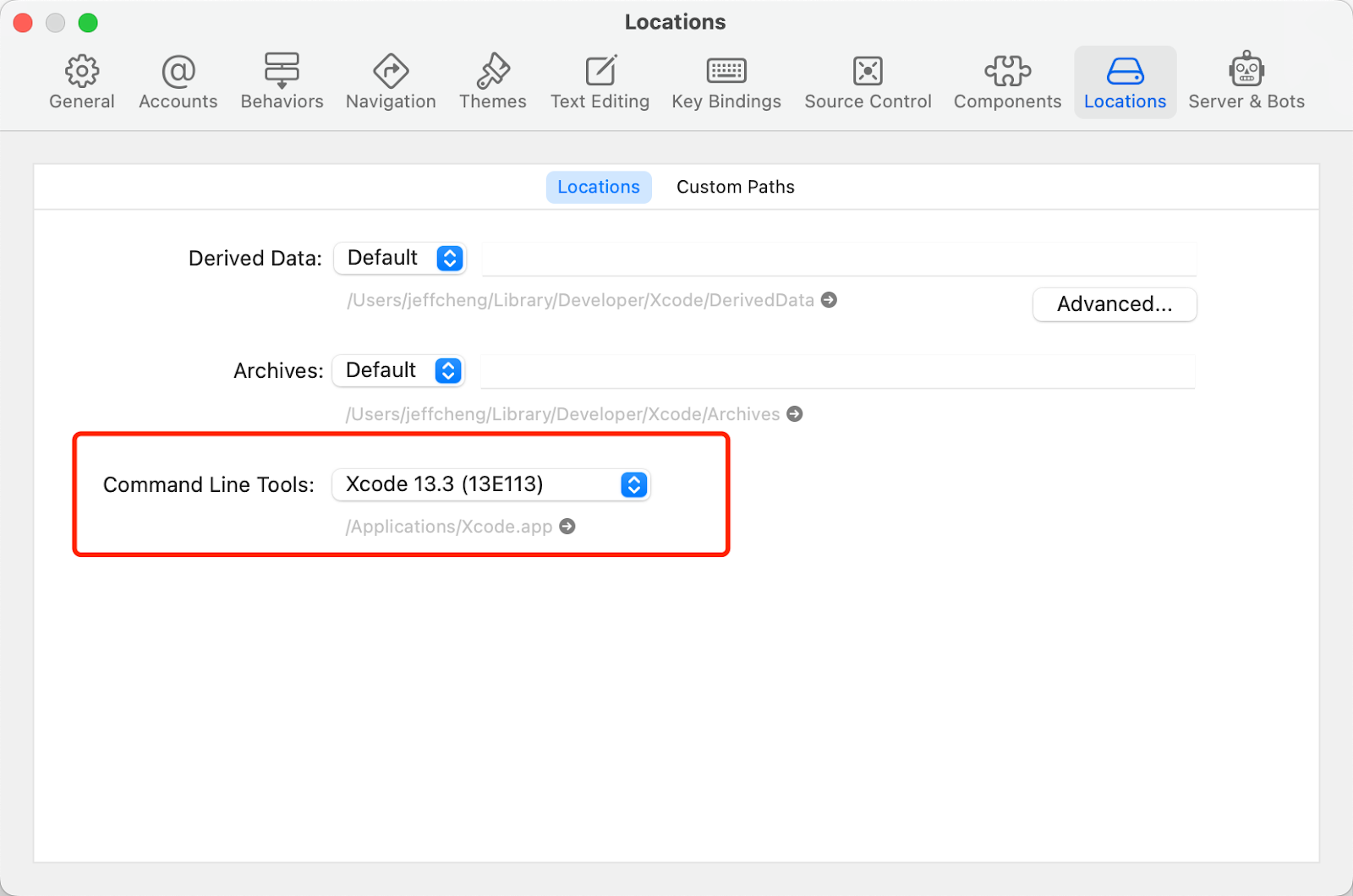iOS signer 使用

这是一个神奇的工具,虽然简单,但每次都能浪费我很多时间. 这次是在M1 mac 上使用的坑. 直接在网上下载回来的版本是不能用的,可能是为 intel 的版本编译的,但我把这个程序放到一台 intel 机器上的时候,也能顺利重新签名,但弄出来的 ipa 却无法安装到 iPhone 上,也无法在我的 M1 mac 上运行.因为同样的这台 intel 的机器的同样的工具,以前是可以重签名的. https://github.com/DanTheMan827/ios-app-signer 搞了很久,就快放弃了,就试了一下,从 github 上下载源码,重新使用 xcode 编译了一个版本,竟然成功了. 记录几个点: 导入的证书,不能设置信任,要使用系统默认. New App ID主要是看给的描述文件.mobileprovision是不是允许改. 其它真没有什么了. 和你在苹果后台那里导出的一点关系都没有,在那里消耗了很多时间.